This series of painting is a study of color, lines, and textures. All done through Procreate without preliminary sketches.
Role
Researcher
Designer
Tools
Figma
Context
Too Much Information, Too Much Fatigue
Today, people are saving more information than ever. Devices offer way more storage than before, and cloud services make it easy to save everything. But the more saved, the more need to manage. Despite having tons of productivity tools around us, from calendars to to-do lists to voice memos, many people still report feeling overwhelmed. This is because many of those tools still require decision-making on things like labeling, structuring, and prioritizing, which actually drains energy and leads to cognitive fatigue.
Research
002 Landscape Analysis
The landscape analysis focused on widely used tools, such as Apple Notes, Google Calendar, and third-party apps, such as Todoist, Sunsama, and Structured. While each app offers useful features, they also present limitations that Cactus aims to improve on.
Apple Notes
Simple and built-in — but lacks structure
Works basically as a digital version of a traditional paper notebook. Easy for information to become scattered and difficult to retrieve.
Google Calendar
Great for scheduling, not for general info
Requires manual adaptation for unstructured tasks
Todoist
Smart capture, priority levels — but has overwhelming UI
The mobile app feels overly simplified, while the desktop version can feel overly complex. The calendar view, though informative, can lead to visual overload due to the high density of interface elements.
Sunsama & Structured
Ritual-based and timeline-based interfaces — but require too much manual input
And too many unnecessary decisions, such as selecting color for each task. While color selection offers personalization, it often feels more aesthetic than practical, providing limited functional benefit and leading to more visual clutter.
003 User Studies
To better understand user needs, informal user interviews were conducted with family members and friends.
Too much manual input
Current tools interfaces are too complex
Hard to find things, don’t remember label
Input preferences: voice, text, or visual
Most open to AI but want control and clarity
004 User Personas
Based on the findings from competitor analysis and user studies, four primary user personas were developed to reflect these identified pain points people experience with current tools

The Forgetful One
Needs help remembering life’s little moments

The Structured Seeker
Wants structure, but no time for it

The Busy Multitasker
Always on the move — needs fast, hands-free support.

The Indecisive Prioritizer
Struggles to know where to start
Solution
"The Cactus Solution"
Talktive
Conversational AI & Voice interaction
The app allows storing and retrieving anytime anywhere through conversations
Smart
Auto categorization & prioritization
The app automatically categorizes, prioritizes, and organizes tasks behind the scenes, reducing theneed for manual input.
Chill
Minimal visual design & interfaces
The visual design is intentionally calm and minimal, avoiding overwhelm and keeping the interface quiet and focused.
Prototype
Visual Design
Down to Earth Simplicity: Designing for Calm and and Clarity
Cactus is designed to feel calm, grounded, and approachable. Instead of loud colors or complex shapes, it uses soft tones, clean lines, and open space so that every element has room to breathe.


001 Color Palette
The color palette is soft and neutral, inspired by cactus in natural environments. Functional colors are used just to highlight the tasks based on its level.

002 Typography
iOS Native Apple system font / San Francisco

003 Logo
The Cactus logo was designed to reflect both the personality and the function of the app.



004 Icons
All the icons are 24px height and width and 2px stroke weight with theme variants in "Light” and “Dark” and state variants in “Selected” and “Default.”





























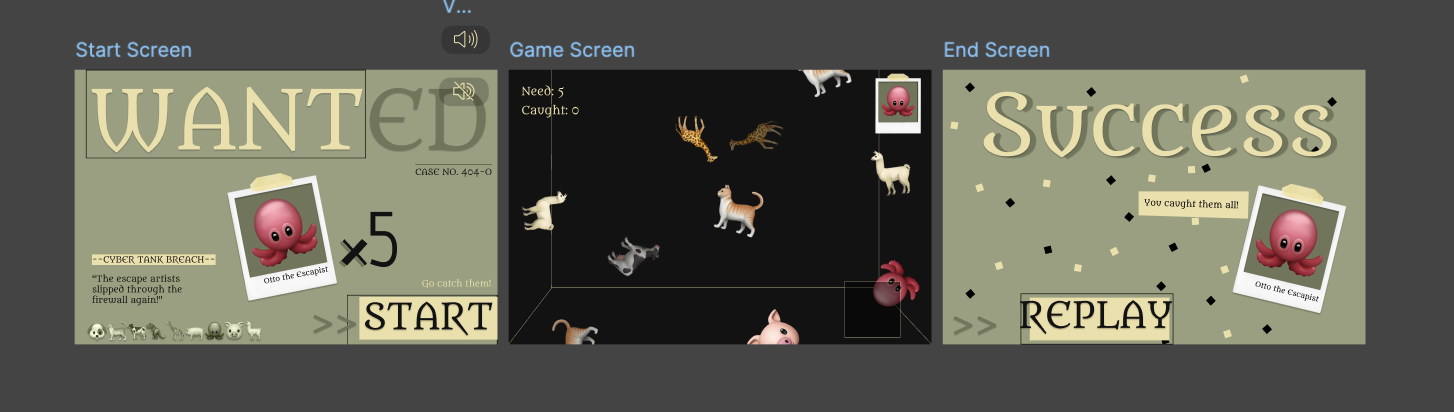
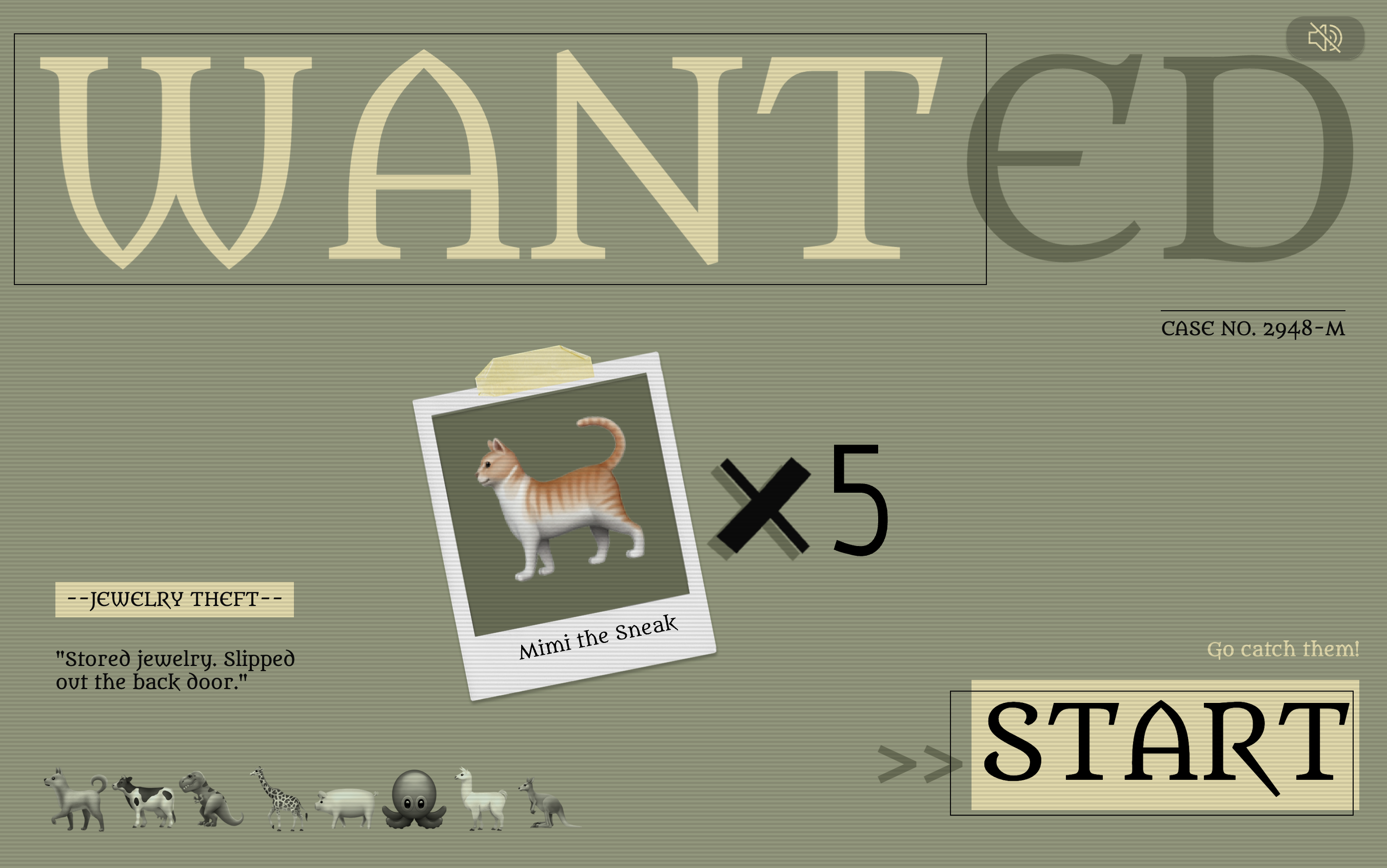




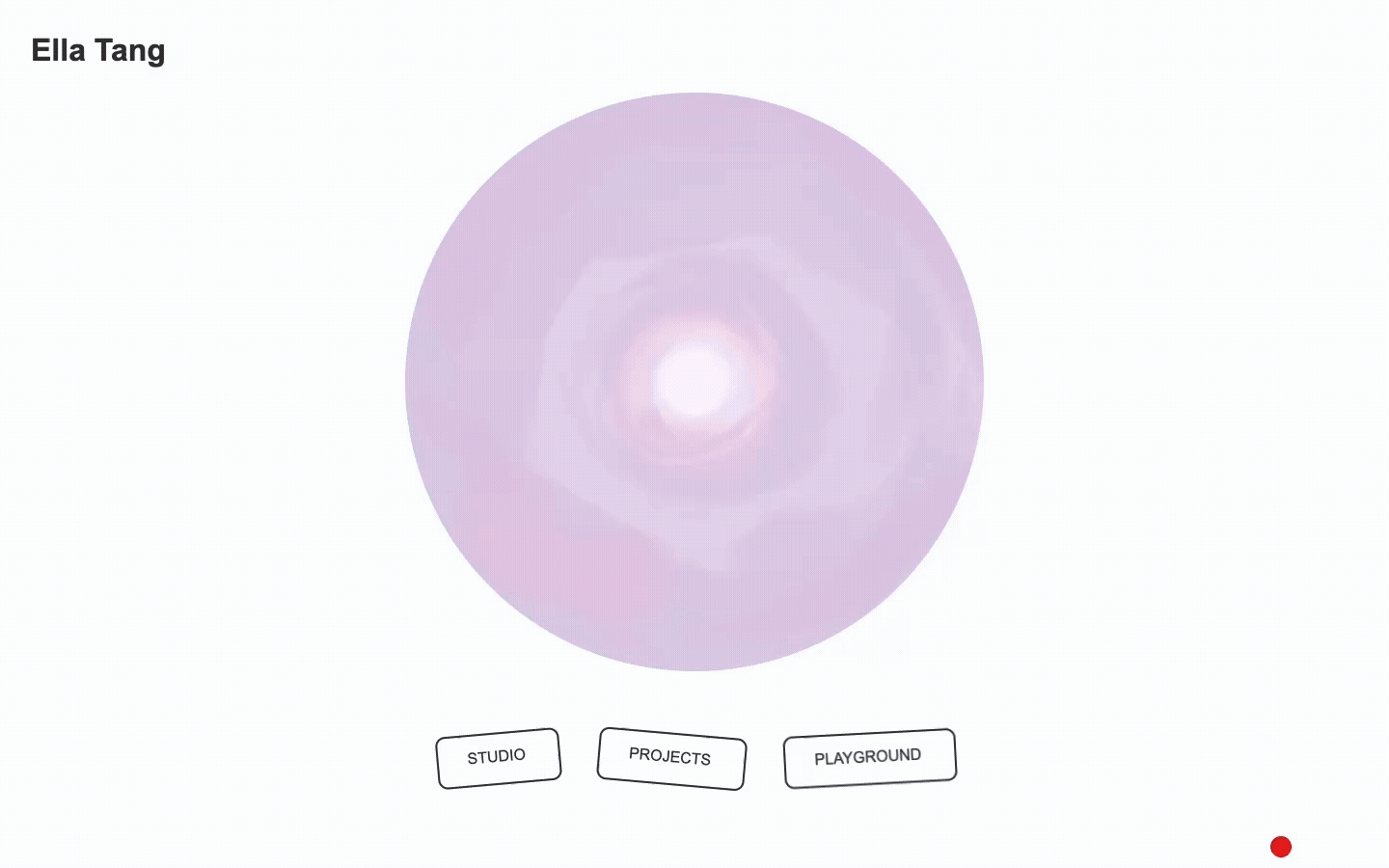
.gif)
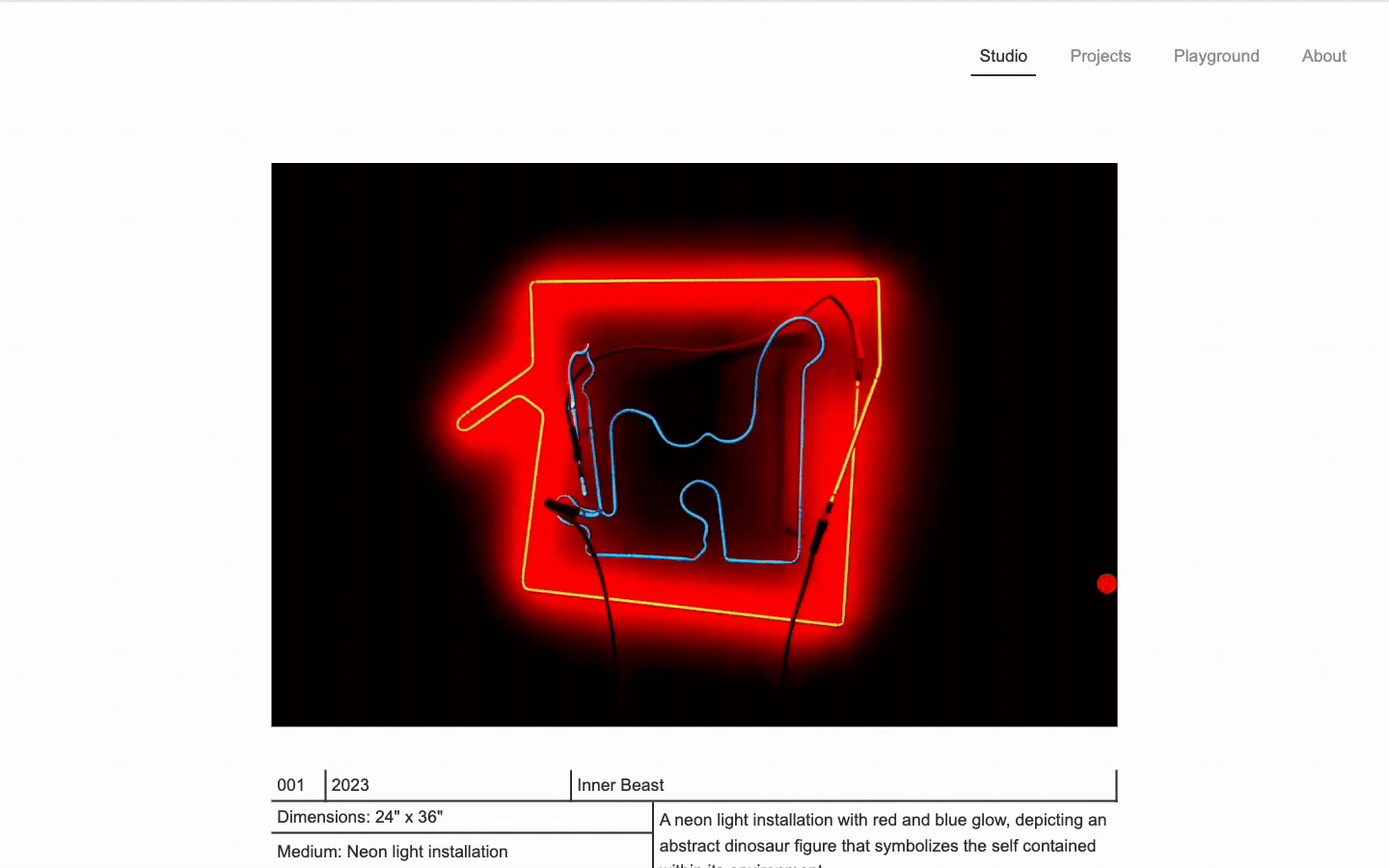

.gif)
.gif)
.gif)